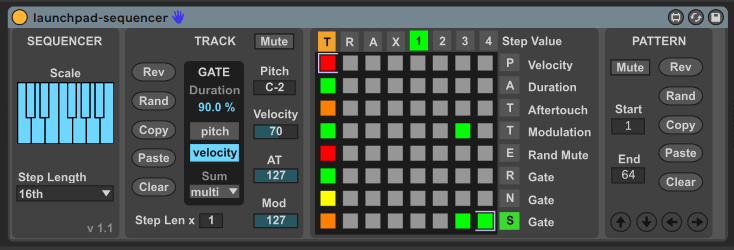Max for Live
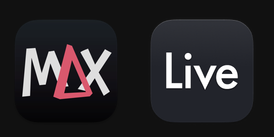
Max is a programming environment with an interactive audiovisual focus. Ableton Live is software for music creation and performance. Max for Live combines them, letting you extend and customize the functionality of Live with Max.
It's an open-ended platform for quickly prototyping software-based musical ideas or even developing commercial add-ons for Ableton Live, one of the world's most popular DAWs. It's deep. It's powerful. It can be confusing. I've spent a lot of time tinkering with it. This page documents my journey with Max for Live by sharing some devices I've built with it and tutorials I've written for it.
Tutorials
JavaScript in Ableton Live
JavaScript, one of the world's most widespread programming languages, can be used to extend Live's functionality with Max's built-in JavaScript engine and its Live API. I've written some tutorials about it:
- JavaScript (V8) in Ableton Live Overview
- Getting Started
- Real Time MIDI Processing
- The Max Console
- The Live API
- Generating MIDI Clips
- MIDI Tools #1: Transformations
- MIDI Tools #2: Generators
- Max Console #2: Logging Improvements
Devices
These are some of the more useful and interesting things I've made with Max for Live.
You need Ableton Live with Max for Live to use these devices.
MIDI Sculptor
Tools for making variations of MIDI clips.

Read more and download
MIDI Modulation Tools
Tools for modulating synths with MIDI.
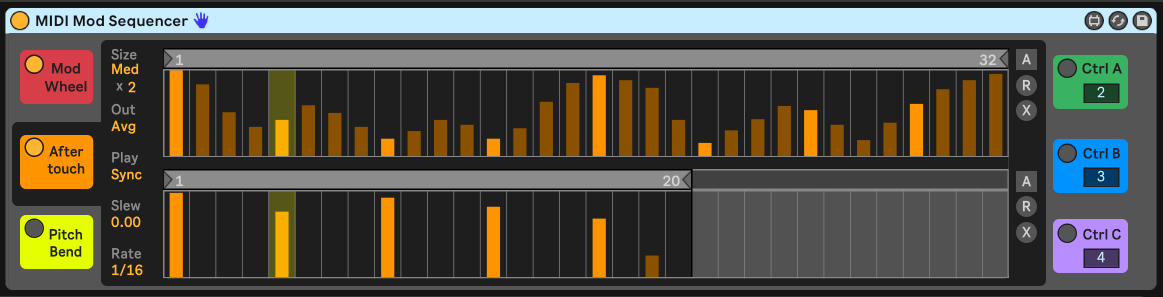
Read more and download
Launchpad Sequencer
A step sequencer made to use with the original Novation Launchpad, which isn't manufactured anymore, but you can use it without the hardware. I'm working on a new version of this for the Launchpad X.